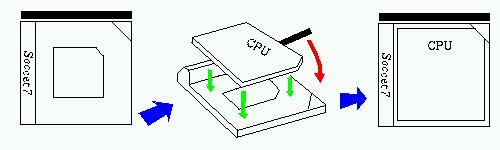
The CPU can be identified as a flat rectangular object with a surface of aproximately 4 cm3 covered in cheramics material with plenty of pins on it's bottom. Be careful with pins in general as for breaking them results in ireparable damage!
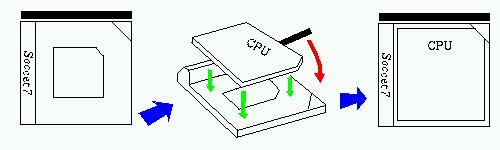
Shown in the picture above is a schetch of how you should mount your CPU. Some cases may present variations from trhis example (slot CPU), but this is the most frequently encountered case. When fitting the CPU pay atention to the signed corner. This is called the "pin 1 corner". It must overlap the pin 1 corner of the soccet. I have seen cases where it wouldn't fit otherwise, but if your does, and it's not mounted properly it will get burnt at first power-on. Fitting should be gentle, whitout use of excesive force.
After mounting the CPU, Write down it's values: voltages, bus frequency. The CPU's working frequency is the result of the bus frequency and the multiplier. Next you should make the settings on the motherboard accordingly. This should be it.
Example: AMD K6-2 450 MHz (soccet 7 CPU) works with a Vcore voltage of 3.2V, has a bus frequency of 100 MHz. So i set the Vcore jumpers acordingly, the bus frequency of 100 MHz and a 4.5x multiplier. It's not complicated, is it?
Mount a coller! When working the CPU reaches high temperatures. Mount a cooler (overpriced pieces of aluminium with a fan on them) to maintain a constant CPU temperature and prevent damage. A CPU's normal working temperature is just under 50oC (Celsius degrees).
Over clocking is the insanity of having the CPU work at a higher frequency than the vendor's specifications. This can be acheived by modifying either the bus frequency or the multiplier to propduce a higher working frequency. Take the example above; to make the CPU work "faster" set the multiplier to 5.0x. When overclocking, do it with common sense. The processor can be safely set to a freqency up to ~30% higher than it's normal setting. My personal opinion is that overclocking does not worth the pain as the result often is VERRY SLIGHTLY beeter performance when playing some game at the cost of random reboots and sistem halts plus lots of errors.
What really happens when you overclock. I've written in the first section of the document about transistors. As we have a whole lot of them in a CPU, when you overclock, you take away the transistor's time to discharge and it practicaly is overwhelmed by new instructions that he must paly his role to acomplish. i know transistors don't have feelings, but just like any other machine don't abuse it for the sake of all the people who's brains and sewat is our dearly appreciated CPU.
<-Back written by Nagy Andrei (27apr2003) www.yioth.3x.ro Next->